Account alerts help you to stay on top of activity on your accounts. Here's how to get started:
Getting started with account alerts
- Log in to your account and select the account you'd like to be alerted about
- Click Alert preferences from the account menu to get started
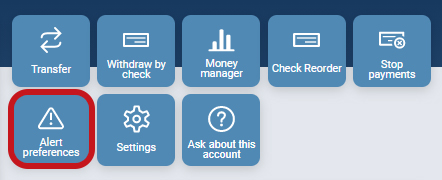
Creating a Balance Alert
Choose Balance alerts to be notified when your balance goes above or below a number you specify.
- Select the Balance alert tab at the top of the Alert preferences screen
- Click +Add alert
- Fill out the form including:
- Under or over from the drop down and the dollar amount
- Choose how to be notified: text, email, or in-app message (you may select all three)
- Submit
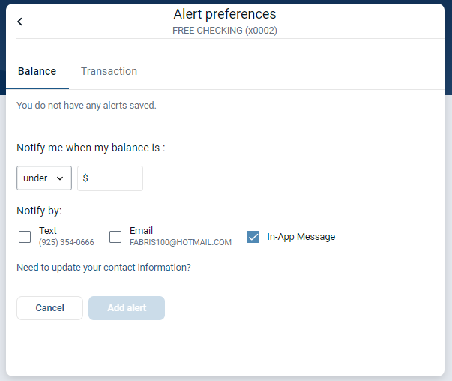
Create a Transaction Alert
Choose Transaction alerts to be notified when a deposit or expense posts to your account.
- Select the Transaction alert tab at the top of the Alert preferences screen
- Click +Add alert
- Fill out the form including:
- credit (for a deposit) or debit (for a withdrawal) from the drop down
- enter a dollar amount (you'll be notified if the transaction is over this amount)
- choose how to be notified: text, email, or in-app message (you may select all three)
- Submit
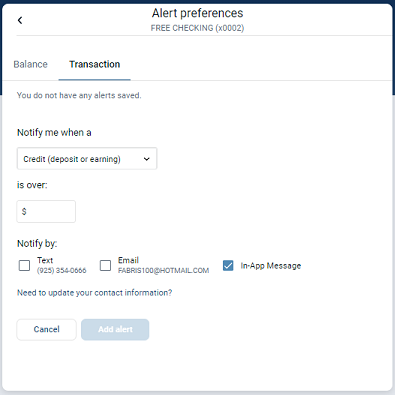
If you have questions or need assistance, call us or stop by a branch.
Share Options
How to Create an Account Alert
Subscribe to Our Blog
* Required
Thank you.
We appreciate your interest.
