Take Control of Your Money with Money Manager
Tagged as: Banking Basics, Online & Mobile
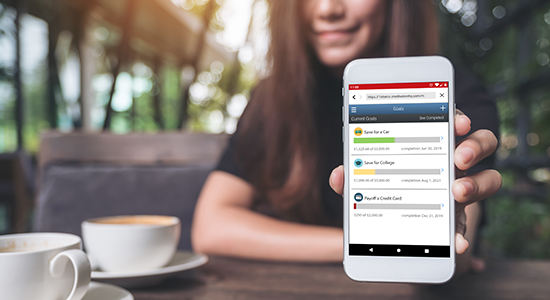
Here are five ways money manager can help you manage your finances:
Take Control of Your Money with Money Manager
Subscribe to Our Blog
* Required
We appreciate your interest.

Access your accounts, move money, and make payments all within our user-friendly mobile app.
